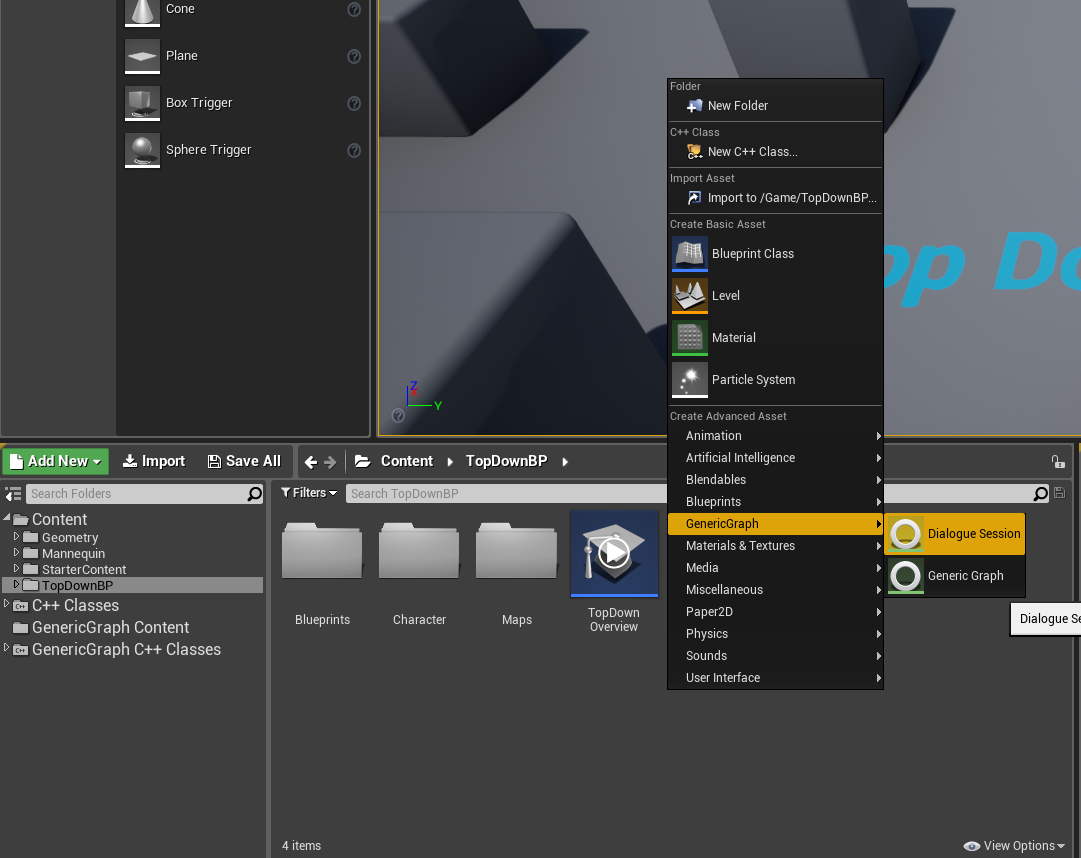UE4 Dialogue System Part2
In this part, we will create a new asset type: DialogueSession.
Step 1
- Create header files: “DialogueSession.h”, “DialogueSessionNode.h”, “DialogueSessionEdge.h” in your {ProjectRoot}/Source/{ProjectName}/Public folder
- Create source files: “DialogueSession.cpp”, “DialogueSessionNode.cpp” in your {ProjectRoot}/Source/{ProjectName}/Private folder
- Regenerate solution file
- Open solution file
now your solution should looks like this:
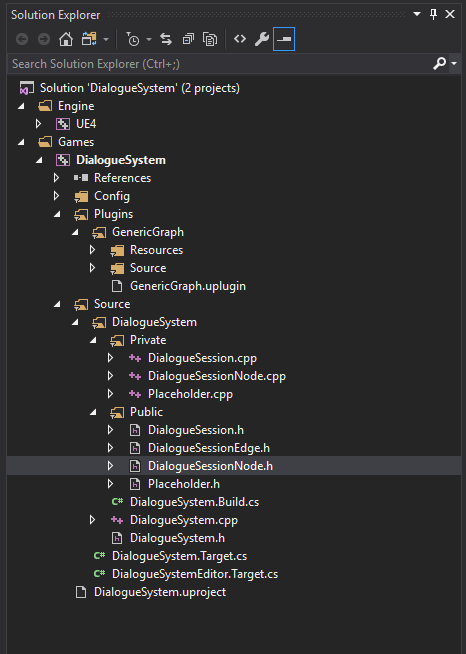
Step 2
Edit {YourProject}.Build.cs, add a dependency: GenericGraphRuntime
PrivateDependencyModuleNames.AddRange(new string[] { "GenericGraphRuntime" });
Step 3
Implement class: UDialogueSessionNode
DialogueSessionNode.h
#pragma once
#pragma once
#include "CoreMinimal.h"
#include "GenericGraphNode.h"
#include "DialogueSessionNode.generated.h"
UENUM(BlueprintType)
enum class EDialoguerPostion : uint8
{
Left,
Right
};
UCLASS(Blueprintable)
class UDialogueSessionNode : public UGenericGraphNode
{
GENERATED_BODY()
public:
UDialogueSessionNode();
UPROPERTY(EditDefaultsOnly, BlueprintReadOnly, Category = "DialogueSession")
FText Paragraph;
UPROPERTY(EditDefaultsOnly, BlueprintReadOnly, Category = "DialogueSession")
EDialoguerPostion DialoguerPostion;
#if WITH_EDITOR
virtual FText GetNodeTitle() const override;
virtual void SetNodeTitle(const FText& NewTitle) override;
virtual FLinearColor GetBackgroundColor() const override;
#endif
};
DialogueSessionNode.cpp
#include "DialogueSessionNode.h"
#include "DialogueSession.h"
#define LOCTEXT_NAMESPACE "DialogueSessionNode"
UDialogueSessionNode::UDialogueSessionNode()
{
#if WITH_EDITORONLY_DATA
CompatibleGraphType = UDialogueSession::StaticClass();
ContextMenuName = LOCTEXT("ConextMenuName", "Dialogue Session Node");
#endif
}
#if WITH_EDITOR
FText UDialogueSessionNode::GetNodeTitle() const
{
return Paragraph.IsEmpty() ? LOCTEXT("EmptyParagraph", "(Empty paragraph)") : Paragraph;
}
void UDialogueSessionNode::SetNodeTitle(const FText& NewTitle)
{
Paragraph = NewTitle;
}
FLinearColor UDialogueSessionNode::GetBackgroundColor() const
{
UDialogueSession* Graph = Cast<UDialogueSession>(GetGraph());
if (Graph == nullptr)
return Super::GetBackgroundColor();
switch (DialoguerPostion)
{
case EDialoguerPostion::Left:
return Graph->LeftDialoguerBgColor;
case EDialoguerPostion::Right:
return Graph->RightDialoguerBgColor;
default:
return FLinearColor::Black;
}
}
#endif
#undef LOCTEXT_NAMESPACE
We extended the UGenericGraphNode, added two properties to the node:
- Paragraph: the dialogue content
- DialoguerPostion: indicate the dialoguer’s position(left or right).
Override the GetNodeTitle and SetNodeTitle method to use the Paragraph property as the node title.
Override the GetBackgroundColor method, change the node’s background color by dialoguer’s position
Step 4
Implement class: UDialogueSessionEdge
DialogueSessionEdge.h
#pragma once
#include "CoreMinimal.h"
#include "GenericGraphEdge.h"
#include "DialogueSessionEdge.generated.h"
UCLASS(Blueprintable)
class UDialogueSessionEdge: public UGenericGraphEdge
{
GENERATED_BODY()
public:
UPROPERTY(EditDefaultsOnly, BlueprintReadOnly, Category = "DialogueSession")
FText Selection;
};
We extended the UDialogueSessionEdge, added a Selection property, this will be used to implment dialogue branch.
Step 5
Implement class: UDialogueSession
DialogueSession.h:
#pragma once
#include "CoreMinimal.h"
#include "GenericGraph.h"
#include "DialogueSession.generated.h"
UCLASS(Blueprintable)
class DIALOGUESYSTEM_API UDialogueSession: public UGenericGraph
{
GENERATED_BODY()
public:
UDialogueSession();
UPROPERTY(EditDefaultsOnly, Category = "DialogueSession")
FLinearColor LeftDialoguerBgColor;
UPROPERTY(EditDefaultsOnly, Category = "DialogueSession")
FLinearColor RightDialoguerBgColor;
};
DialogueSession.cpp
#include "DialogueSession.h"
#include "DialogueSessionNode.h"
#include "DialogueSessionEdge.h"
#define LOCTEXT_NAMESPACE "DialogueSession"
UDialogueSession::UDialogueSession()
{
NodeType = UDialogueSessionNode::StaticClass();
EdgeType = UDialogueSessionEdge::StaticClass();
LeftDialoguerBgColor = FLinearColor::Black;
RightDialoguerBgColor = FLinearColor(0.93f, 0.93f, 0.93f, 1.f);
Name = "DialogueSession";
}
#undef LOCTEXT_NAMESPACE
We created a class UDialogueSession which inherit from UGenericGraph, this class will be the new asset type.
Warning
DIALOGUESYSTEM_API should changed to {YOURPROJECT}_API.
Step 6
We need to create an asset factory which inherit from UFactory, but this class can’t add to your game project directly, because UFactory are in the module UnrealEd, this is an editor module, you can’t pass the Shipping build if your game depends on any editor module.
Solution: creating an editor module for your game project, here is an tutorial.
After created an editor module, creating “DialogueSessionFactory.h” and “DialogueSessionFactory.cpp” in {YourProject}/Source/{YourProjectEditor}/Private and regenerate solution file.
Your solution should looks like this now:
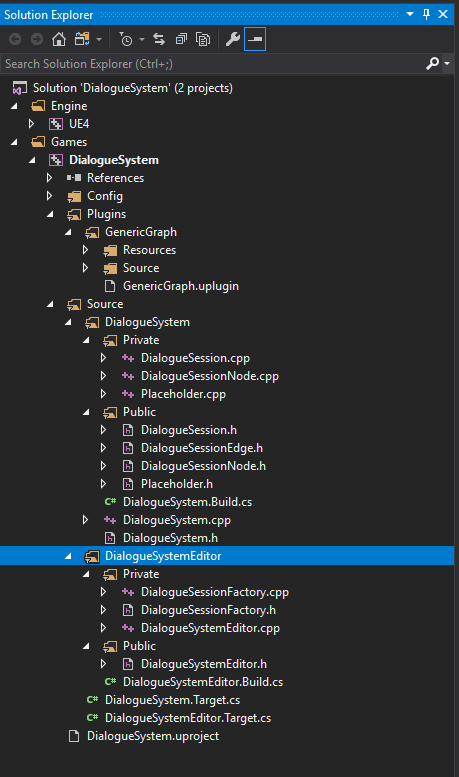
Step 7
Edit the {YourProjectEditor}.Build.cs, add dependency module: UnrealEd, GenericGraphRuntime, {YourGameProject} and include path: {YourGameProject}/Public
PublicIncludePaths.AddRange(new string[]{"DialogueSystem/Public"});
PrivateDependencyModuleNames.AddRange(new string[] { "UnrealEd", "GenericGraphRuntime", "DialogueSystem" });
Step 8
Implement DialogueSessionFactory
DialogueSessionFactory.h
#pragma once
#include "CoreMinimal.h"
#include "Factories/Factory.h"
#include "DialogueSessionFactory.generated.h"
UCLASS()
class UDialogueSessionFactory : public UFactory
{
GENERATED_BODY()
public:
UDialogueSessionFactory();
virtual UObject* FactoryCreateNew(UClass* Class, UObject* InParent, FName Name, EObjectFlags Flags, UObject* Context, FFeedbackContext* Warn) override;
virtual FText GetDisplayName() const override;
virtual FString GetDefaultNewAssetName() const override;
};
DialogueSessionFactory.cpp
#include "DialogueSessionFactory.h"
#include "DialogueSession.h"
#define LOCTEXT_NAMESPACE "DialogueSessionFactory"
UDialogueSessionFactory::UDialogueSessionFactory()
{
bCreateNew = true;
bEditAfterNew = true;
SupportedClass = UDialogueSession::StaticClass();
}
UObject* UDialogueSessionFactory::FactoryCreateNew(UClass* Class, UObject* InParent, FName Name, EObjectFlags Flags, UObject* Context, FFeedbackContext* Warn)
{
return NewObject<UObject>(InParent, Class, Name, Flags | RF_Transactional);
}
FText UDialogueSessionFactory::GetDisplayName() const
{
return LOCTEXT("FactoryName", "Dialogue Session");
}
FString UDialogueSessionFactory::GetDefaultNewAssetName() const
{
return "DialogueSession";
}
#undef LOCTEXT_NAMESPACE